

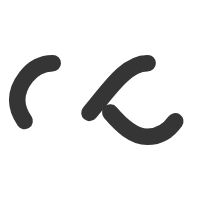
With the expansion of the NBN to metropolitan areas across all capital cities in Australia, you need to start planning the migration of your phone and internet services to the NBN network.
Moving to the NBN is a step by step coordinated process. This article will outline the steps involved in transitioning your telephone and internet to a NBN powered solution.
With the rollout of the NBN network, most fixed line phone networks will be switched off and be made redundant. Broadly, the following services and networks will be switched off –
You can confirm if your telephone & internet service is scheduled for disconnection by contacting your current service provider.
You and your business will be notified in the form of a letter, at least six months prior to services being switched off. You will also receive multiple reminder letters from the NBN of the disconnections process.
The first step in the process is finding your business property’s location ID. Be it a business property, residential property, apartment or warehouse, each property across Australia has a unique and distinct location ID.
The location ID is in the format LOC003456789234. You can search and obtain your location ID from the official NBN Address Check. There are several other websites such as Finder which enables you to find your Location ID.
Once the Location ID is obtained, you can select a NBN service provider. A full listing of all NBN approved service providers is available here.
The NBN service provider will obtain the NBN Location ID from you and confirm that the NBN service is ready for connection.
Once confirmed, the NBN service provider will organize a date/time of installation. This is the date/time the NBN technician visits your property to connect the NBN service.
It is imperative that the designated contact on the account is available on-site during the date/time of installation.
If your property is serviced by NBN Hybrid Fibre Coaxial (HFC), there will additional internal cabling required. This is applicable if your business premises does not have Coaxial cable installed already from the NBN site connection box to your communications cabinet. Our Data & Network Cabling technicians will be able to assist with installation of Coaxial lead-in cable at your business property.
If your business premises is serviced by NBN Fiber-to-the-Node (FTTN) or NBN Fiber-to-the-curb (FTTC) your new NBN service will be installed using existing copper lead-in cable coming in to your property. The NBN technician will tag the pair on the Krone frame in the Main Distribution Frame (MDF) box which the NBN service has been installed on.
For all NBN Fiber-to-the-curb (FTTC) installations, the NBN technician will install a new NTD box or NBN connection box. You will need to connect your router to this NTD box.
For all NBN Fiber-to-the-node (FTTN) installations, you will need to install a modem at your end of the network.
For all Fiber-to-the-Premises (FTTP) installations, you will need to connect your router to the port on the FTTP NTD device.
If you are in a new business premises, which was recently built, you may have to install copper lead-in cable. Please check with your NBN internet service provider if you need to install lead-in.
Your businesses telephone numbers are the face of your business and therefore it is imperative that you need to migrate these numbers to the new NBN-based platform. The process of moving telephone numbers from one service provider to another is called ‘Number Porting’.
Once the NBN service has been commissioned and installed at your business property, you are ready to port your telephone numbers across to a IP Voice or VoIP platform.
You are able to opt to select your chosen NBN Internet service provider, or you can choose a supplier of your choice to source you with the VoIP service.
You will need to provide the chosen VoIP service provider a full list of telephone numbers you are currently using. This can be obtained from a copy of your current service providers telephone bill.
There are two types of number porting – Category A and Category C
A Category A number port (CAT-A) is a telephone number port for a single telephone number with no attached services (such as ADSL or line hunt) connected to it.
Your new service provider will lodge a CAT-A porting order to the old service provider and the old service provider will respond within 5 business days.
The porting time frame for a CAT-A number port is approximately 14 business days.
A Category C number port (CAT-C) is a telephone number port involving multiple telephone numbers or blocks of numbers. It can also have additional services connected to it. If your business has multiple telephone numbers or blocks of telephone numbers, a CAT-C number port will be used.
The process of porting telephone numbers using the CAT-C porting involves the new service provider lodging a CAT-C porting order to the old service provider. The old service provider responds within 14 business days and porting is scheduled within the preceding 30 days.
The porting time frame for a CAT-C number port is approximately 45 days.
Once your telephone numbers are ported to the new service provider, the numbers can be configured to be used on the NBN network using a multitude of devices and methods.
Once the telephone numbers have been ported to the VoIP network, you can configure your business telephone system to connect to these phone numbers.
If you wish to use your existing telephone system – based on PSTN infrastructure – you can put in the VoIP converter between your router and the telephone system and configure each VoIP line on this converter box. This VoIP converter box will then act as each PSTN pair.
If you wish to acquire a new VoIP based telephone system, we can assist with acquiring handsets and configuring the entire new system to work to your businesses requirements.
We can assist you with the end-to-end provisioning of your NBN Internet service through to building and configuring your telephone system to work with your new NBN service.
We will also assist in configuring your existing telephone systems or installation of a new telephone system at no additional cost to you.
In addition, we can assist with configuring your network and devices to work with the new NBN technology.
Contact our Tech Support Team to Inquire about getting your NBN installed and configured to work optimally for your business.

